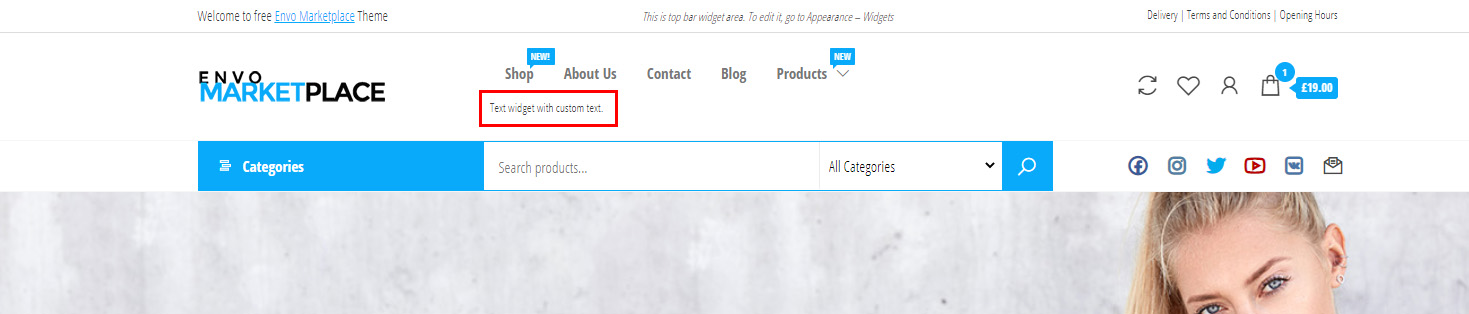
Header widget area is a section below the Main Menu. To enable the header widget area, go to WP Dashboard – Widgets and drag and drop widget(s) into “Header Section“.
This widget area is suitable for text or HTML widgets.
PRO Version
This information covers only Envo Marketplace PRO features. Product Details - DemoTo edit font and font color of the header widget area, navigate to Customizer – Theme Options – Header – Header widget area font.