The header cart and my account icons will be displayed automatically after you activate the WooCommerce plugin.
You must setup the pages in the WooCommerce settings. Docs: https://docs.woocommerce.com/document/woocommerce-pages/
Default display (desktop)
By default the my account and cart icons are displayed in the header
On page scroll
When you scroll down, the cart and my account icons floats on the right with the scrolling page.
Mobile devices
On the mobile devices is the cart and my account link displayed in the menu bar
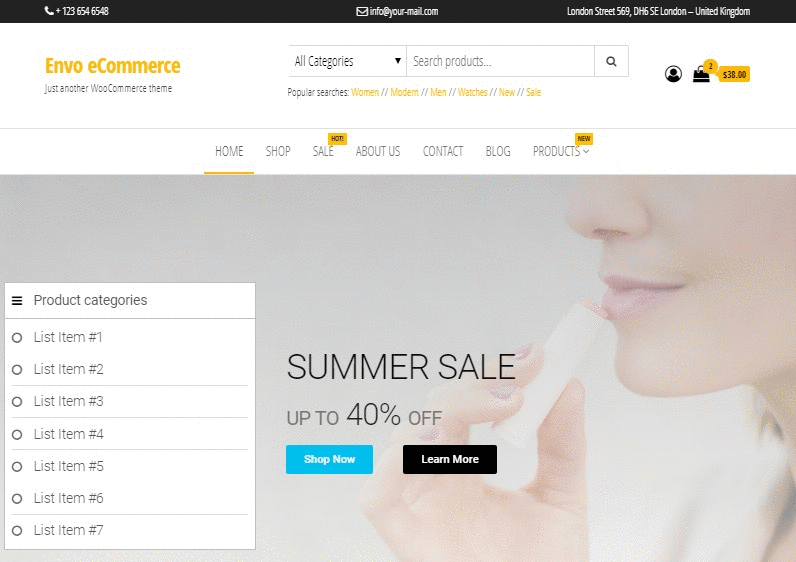
PRO Version
This information covers only Envo eCommerce PRO features. Product Details - DemoTo disable the cart or my account icons or edit colors, icons navigate to Customizer – WooCommerce – Header (Cart, My Account & Search) – Cart (or My Account)
It is possible to enable some cart features. See docs – Open the header cart automatically, Open popup cart